Take SVG into reality
SVGTOGO was envisioned to be helpful for 2D CAD engineers who need control of large drawings as well as graphic designers that need a way to take art into their designs. SVGTOGO retains physical size and meta data for alignment to real world object in AR/VR. SVGTOGO can open a new world for interactive AR/VR, AI, data modeling, BI, charting and reporting. SVGTOGO simplifies the SVG import process so more people can enjoy the ease of use and flexibility of their own SVG's within Unity.
|
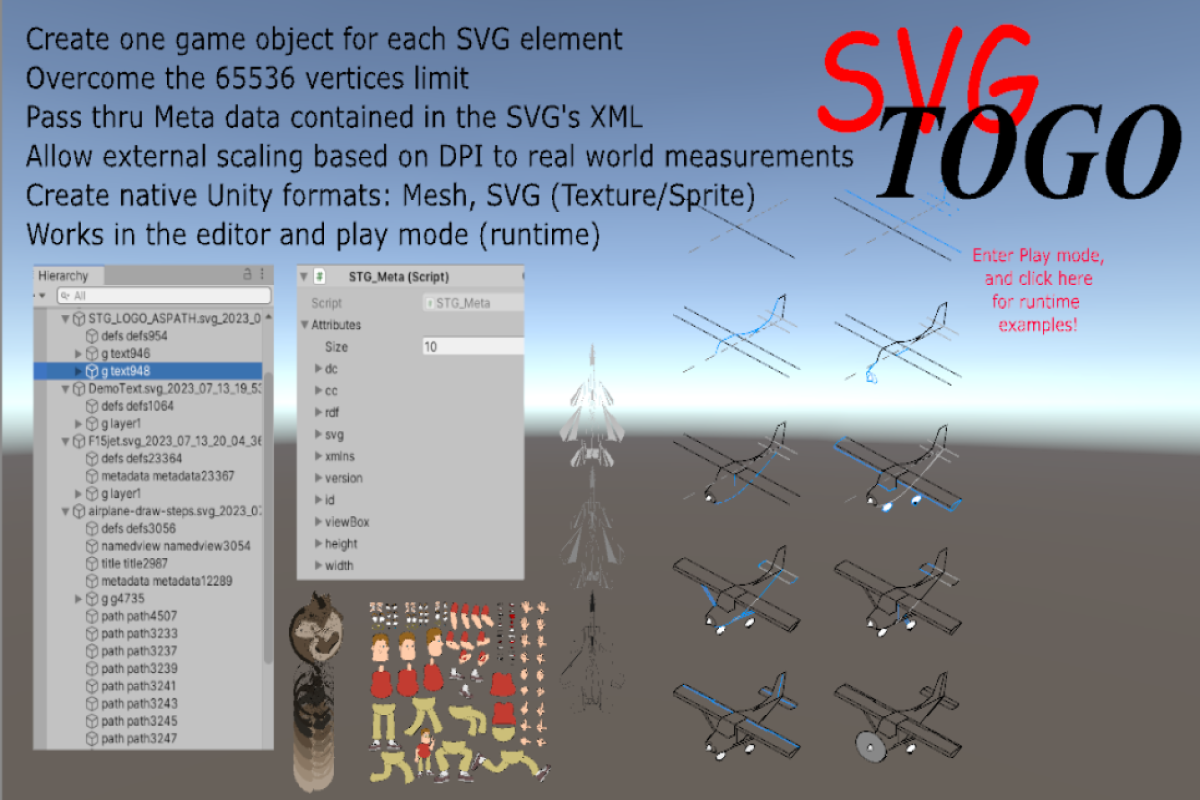
Download from the Unity Asset store |
|
Benefits of SVGTOGO:
|