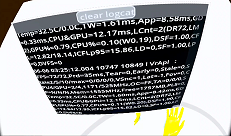SAV Debug Console GODOT
Hopefully coming soon!
|
|
|
SAV Debug Console QuickStart:
1. Add a Viewport2Din3D2 (godot-xr-tools)
2. Locate the SAVDebugConsole scene (addons\SAVDebugConsole\scenes\SAVDebugConsole.tscn) 3. Drag the SAVDebugConsole scene in to Viewport2Din3D2's Content/scene
SAV Debug Console Settings:
Console Entries Max : int = 100
Logcat : bool = false
SAV Debug Console additional help:
Some messages are displayed partially
Hard to scroll when new logcat entries cause scroll to the bottom Unknown behavior if GODOT log rotates
|